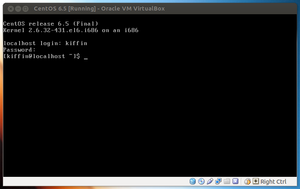When I first got my new Thinkpad T431s up and running, I was all excited about having such a blazingly fast machine at my fingertips.
However, when I started using VirtualBox, I was disappointed how sluggish it ran when trying to install virtual machines. Initially I thought it had to do with SSD, and to no avail I tried various system setting tweaks to improve performance.
There are also a number of settings in VirtualBox that you can play around with, like different chipsets (PIIX3 was the older default option whereas ICH9 supports the more modern machines) and enabling I/O APIC (required for 64-bit guest operating systems, and if you want to use more than one virtual CPU in a virtual machine), but none of that helped either.
This morning I had a flash of insight. Perhaps virtualization isn't enabled in the BIOS, let's go and have a look. On boot I hit the Enter-key, paged my way to the security section and lo-and-behold the VT-d feature was turned off. I quickly enabled it, saved my changes and booted.
Installed CentOS 6.5 within ten minutes, and now it's running like a charm.