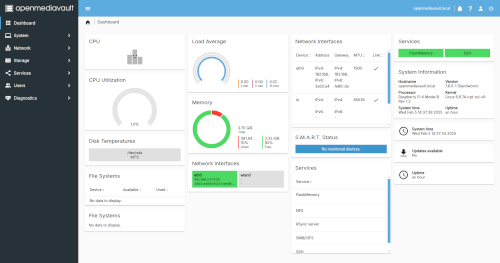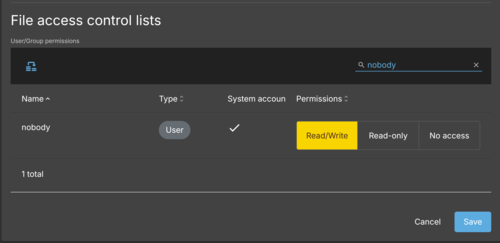This is my Raspberry Pi 4 Model B Rev 1.2 setup as a simple NAS using the open source openmediavault. Attached an external SSD for the storage (250GB) and connected it via an ethernet cable to my KPN Experia 12b modem. Works like a charm!
Here's some more information on how you can do it yourself:
- Installing OMV7 on a Raspberry PI.
- Raspberry Pi OS Lite 64-bit (Download).
IMPORTANT:
If you want to allow an SMB share as a public folder available to everyone
with read/write permissions.
Services | SMB/CIFS | Shares | Edit Public: Guests only Storage | Shared folders | ACL Goto Storage | Shared folders Click on row with the shared folder name (turns yellow) Click on the 4th header icon (Access control list) Scroll down to File access control lists Enter nobody in the search field Enable nobody permissions read/write